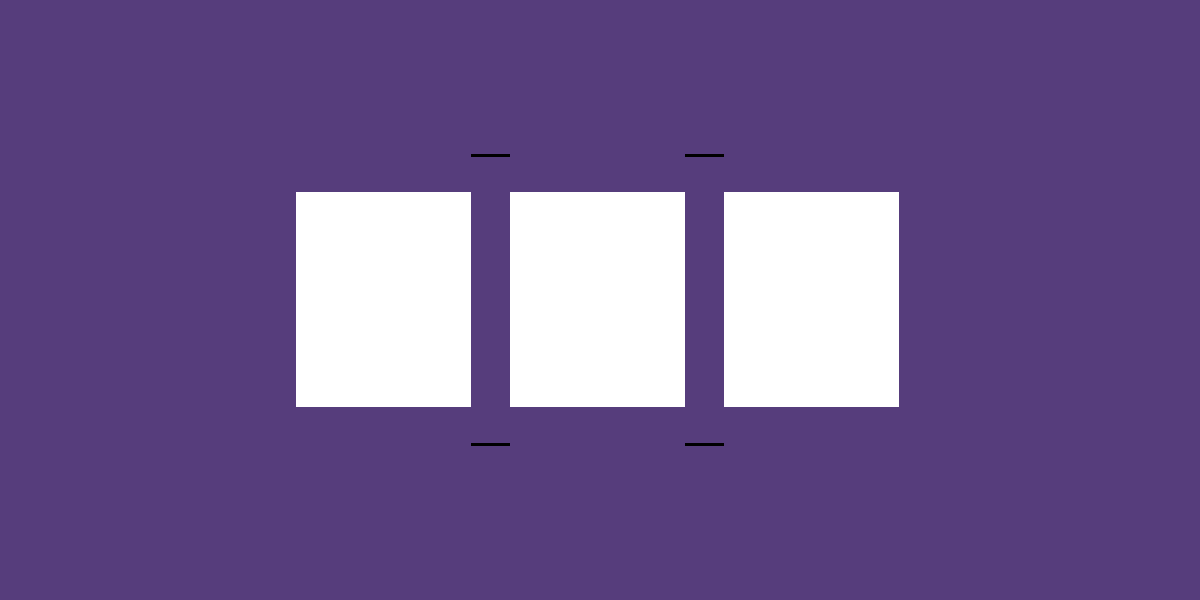Have you ever wanted to remove the gutter space in between columns in Bootstrap 3? Here’s a really simple way to do so with some simple CSS.
To remove the gutter space, all you need to do is add the no-gutter class beside row in your HTML markup. It’s that simple!
HTML
<div class="row no-gutter">
<div class="col-md-4">.col-md-4</div>
<div class="col-md-4">.col-md-4</div>
<div class="col-md-4">.col-md-4</div>
</div>
CSS
.row.no-gutter {
margin-left: 0;
margin-right: 0;
}
.row.no-gutter [class*='col-']:not(:first-child),
.row.no-gutter [class*='col-']:not(:last-child) {
padding-right: 0;
padding-left: 0;
}
Source: How to remove gutter space for a specific div only – bootstrap